
 IES Photometric Data is the property of the manufacturer and they alone are responsible for its validity, integrity, timeliness and organization.
IES Photometric Data is the property of the manufacturer and they alone are responsible for its validity, integrity, timeliness and organization.
|
|||||||||||||||||||||||||||||||||||||||||||||||||||||||||||||||||||||||||||||||||||||||||||||||||||||||||||||||||||||||||||||||||||||||||||||||||||||||||||||||||||||||||||||||||||||||||||||||||||||||||||||||||||||||||||||||||||||||||||||||||||||||||||||||||||||||||||||||||||||||||||||||||||||||||||||||||||||||||||||||||||||||||||||||||||||||||||||||||||||||||||||||||||||||||||||||||||||||||||||||||||||||||||||||||||||||||||||||||||||||||||||||||||||||||||||||||||||||||||||||||||||||||||||||||||||||||||||||||||||||||||||||||||||||||||||||||||||||||||||||||||||||||||||||||||||||||||||||||||||||||||||||||||||||||||||||||||||||||||||||||||||||||||||||||||||||||||||||||||||||||||||||||||||||||||||||||||||||||||||||||||||||||||||||||||||||||||||||||||||||||||||||||||||||||||||||||||||||||||||||||||||||||||||||||||||||||||||||||||||||||||||||||||||||||||||||||||||||||||||||||||||||||||||||||||||||||||||||||||||||||||||||||||||||||||||||||||||||||||||||||||||||||||||||||||||||||||||||||||||||
![Indicates some of the files have primary [_SEARCH_] keywords](/IITC/Images/greenStar.gif) Indicates some of the files have primary [_SEARCH_] keywords
Indicates some of the files have primary [_SEARCH_] keywords![100% of files have primary [_SEARCH_] keywords](Images/bonusStar.gif) 100% of files have primary [_SEARCH_] keywords
100% of files have primary [_SEARCH_] keywordsIMPORTANT: Many manufacturers are in the process of upgrading their data compatibility. Specifically, searching for SOURCE TYPE, APPLICATION, MOUNTING and CLASSIFICATION may not currently yield expected results for files without keywords.
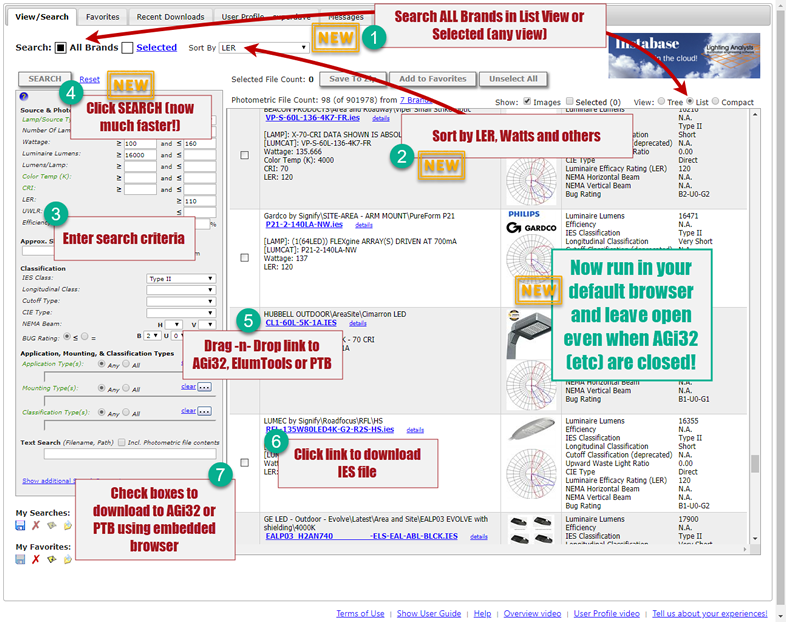
not want to use the Instabase

Instabase Search parameters< div style="clear: left; float:right;">Green font color indicates part Of Custom Search Keywords
Source & Photometrics
Classification
Application, Mounting & Classification Types
Text Search
span Class="darkGreenText">Green font color indicates part Of Custom Search Keywords
Close
Format: <Text Search String>;<Filepath Only String>;<Filename Only String>
Use of the wildcard characters asterisk ( * ) for multiple characters, and the underscore ( _ ) for a single character are permitted. Separate the 3 fields with a semicolon. If one of the fields is not used leave a null in it’s place, for example if both the first two fields are not used and you only wish to use the filename field then enter something like this: “;;Filename 1.ies”. Use the checkbox to include searches in the Photometric file contents when using the “Text Search String”.
Close
Delete Search?
Delete Favorite?
DEFAULT |
Selected File Count: 0
By using the Instabase you automatically agree to our Terms of Use.
|
||||||||||||||||||||||||||||||||||||||||||||||||||||||||||||||||||
DEFAULT
|
Selected File Count: 0
Unselect All
Select All
Remove IES Files From Favorites?
DEFAULT |
|
Selected File Count: 0
Unselect All
Select All
Remove IES Files From Recent Downloads?
|
|||||||||||||||||||||




![100% of files have primary [_SEARCH_] keywords](Images/starsGreen_3Bonus.gif)





